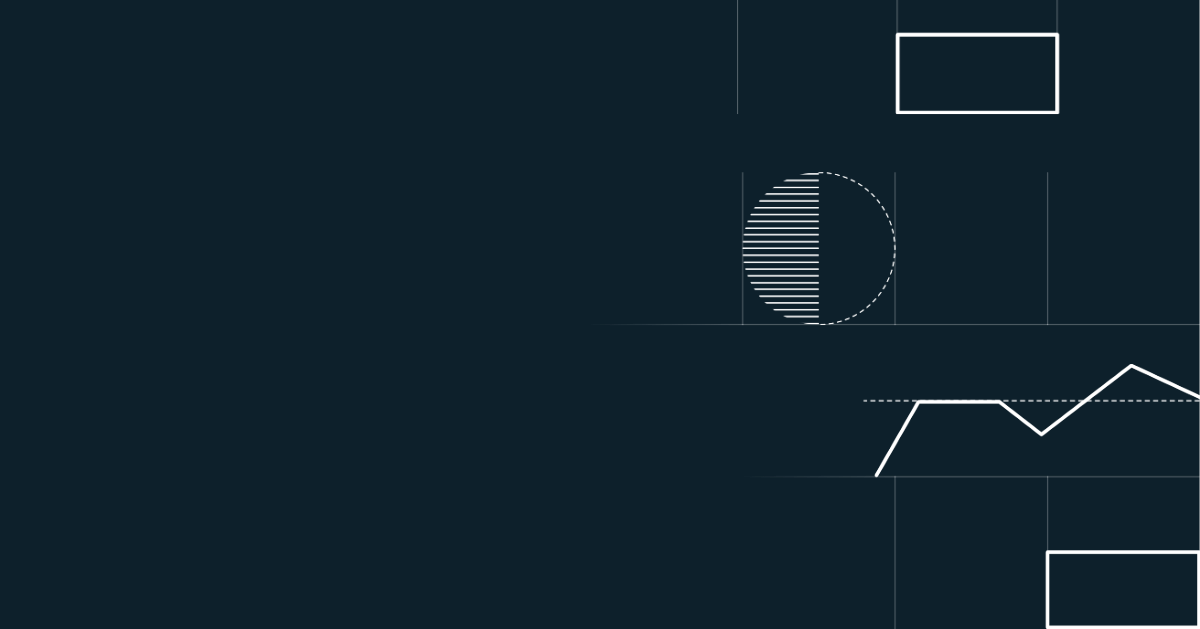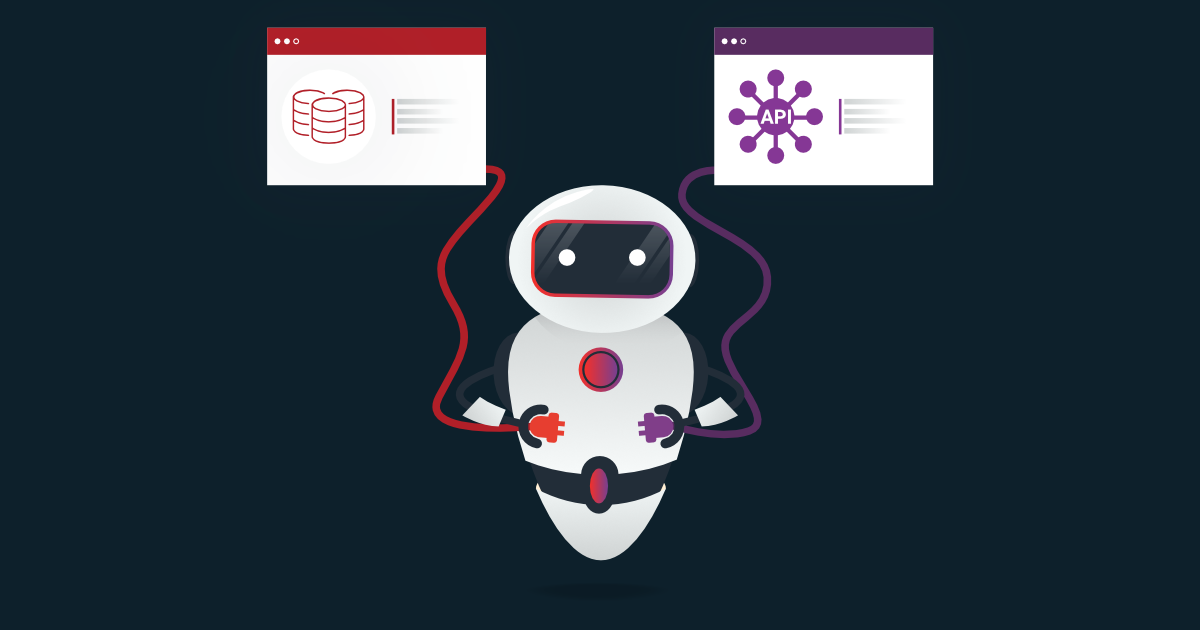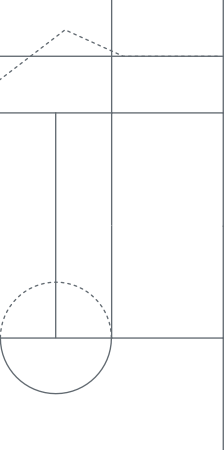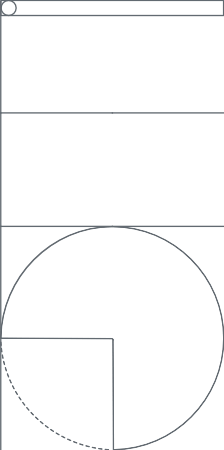When it comes to REST API development, one of the most crucial aspects is understanding the different HTTP methods and how they can be used effectively. In this article, we will explore the basics of HTTP methods and dive into the details of GET, POST, PUT, DELETE, and more. With a clear understanding of these methods, you will be well on your way to designing and building robust REST APIs that meet the needs of your clients or users. Whether you are a beginner or an experienced API developer, this guide will provide a comprehensive overview of the ABCs of HTTP methods in REST API development.
What are HTTP methods and why are they important?
HTTP methods, also known as HTTP verbs, are used to specify the type of action that should be taken on a resource on a server. They are a fundamental part of the HTTP protocol and are used to indicate whether a request should retrieve data from a server (such as with a GET request), create a new resource on the server (such as with a POST request), update an existing resource (such as with a PUT request), or delete a resource (such as with a DELETE request).
HTTP methods are included in an HTTP request, along with a URI (Uniform Resource Identifier) that identifies the resource to be acted upon and any additional data that may be required. The server processes the request and returns an HTTP response, which includes a status code indicating whether the request was successful and any data that is being returned to the client.
The HTTP protocol defines a set of standard methods, including GET, POST, PUT, and additional methods may be added in the future as needed. These methods are used to create a uniform and predictable way for clients and servers to communicate and exchange data over the web.
HTTP methods are important for several reasons:
- Standardization: HTTP methods provide a standardized way for clients to communicate with servers, allowing for consistency and interoperability between different systems.
- Resource management: The HTTP methods (GET, POST, PUT, DELETE, etc.) are used to manage resources on the server, allowing for the creation, retrieval, modification, and deletion of resources as needed.
- Statelessness: REST APIs use HTTP methods to implement a stateless architecture, meaning that each request contains all the information necessary to complete the request, and the server does not maintain any client-specific state. This allows for scalability, reliability, and security in the API.
- Separation of concerns: The use of HTTP methods allows for a clear separation of concerns between the client and server, with the client responsible for making requests and the server responsible for processing them and returning the appropriate response.
- RESTful design: REST APIs are designed using the Representational State Transfer (REST) architecture, which relies on HTTP methods to implement the various operations that can be performed on resources. Understanding and utilizing the HTTP methods is essential for designing and building RESTful APIs.
HTTP methods are a critical component of REST APIs and web development, and understanding them is key to building effective and scalable APIs that meet the needs of both users and developers.
What are the different types of HTTP methods?
Here's an overview of the most common HTTP methods:
- GET: The GET method is used to retrieve a resource from the server. It is the most commonly used HTTP method and is typically used to retrieve data, such as a web page or an image. The resource is identified by a URI (Uniform Resource Identifier) and the data is returned in the form of a response. GET requests are generally considered to be safe and idempotent, meaning that they can be repeated multiple times without affecting the state of the resource on the server.
- POST: The POST method is used to submit data to the server for processing. The data is sent in the body of the request and is typically used for creating new resources on the server, such as a new user account or a new blog post. POST requests are not considered to be safe or idempotent, as they can have side effects on the server, such as updating the database or sending an email.
- PUT: The PUT method is used to update a resource on the server. The resource is identified by a URI and the updated data is sent in the body of the request. PUT requests are typically used to update an existing resource, such as an existing user account or a blog post. PUT requests are considered to be idempotent, meaning that they can be repeated multiple times without affecting the state of the resource on the server.
- DELETE: The DELETE method is used to delete a resource on the server. The resource is identified by a URI and the server removes the resource permanently. DELETE requests are not considered to be safe or idempotent, as they can have side effects on the server, such as deleting data from a database.
Note: These are the most commonly used HTTP methods, but there are additional methods that are used less frequently.
The less frequently used HTTP methods are:
- HEAD: The HEAD method is similar to the GET method, but it only returns the headers of the response, without the actual content.
- PATCH: The PATCH method is used to partially update a resource on the server. The resource is identified by a URI and the updated data is sent in the body of the request.
- OPTIONS: The OPTIONS method is used to retrieve information about a resource, such as the allowed methods and headers, without actually retrieving the resource itself.
- CONNECT: The CONNECT method is used to establish a network connection to a resource, usually for use with a proxy.
- TRACE: The TRACE method is used to retrieve a diagnostic trace of the request and response messages for debugging purposes.
- COPY: The COPY method is used to make a copy of a resource on the server.
- LOCK: The LOCK method is used to lock a resource on the server to prevent other users from modifying it.
- UNLOCK: The UNLOCK method is used to unlock a resource on the server that has previously been locked.
Use cases and examples of HTTP methods
Here are some use cases and examples of the HTTP methods GET, POST, PUT, and DELETE:
GET:
- Use case: Retrieving a specific product from an e-commerce website.
- Example: A client sends a GET request to "https://www.example.com/products/12345" to retrieve information about product with ID 12345.
POST:
- Use case: Submitting a form to create a new user account on a website.
- Example: A client sends a POST request to "https://www.example.com/users" with the following data in the request body: username, email, and password to create a new user account.
PUT:
- Use case: Updating information for an existing user account on a website.
- Example: A client sends a PUT request to "https://www.example.com/users/12345" with updated data in the request body, such as a new email address, to update the user account with ID 12345.
DELETE:
- Use case: Deleting a specific product from an e-commerce website.
- Example: A client sends a DELETE request to "https://www.example.com/products/12345" to delete the product with ID 12345.
The GET method explained
The GET method is one of the most widely used HTTP methods and is used to retrieve information from a server.
When a client sends a GET request to a server, the request contains a URL that specifies the resource that the client wants to retrieve. The server processes the request and returns a response that contains the requested information. The response may be in the form of an HTML page, a JSON object, an image, or any other type of data that can be sent over the internet.
The main use case for the GET method is to retrieve data from a server without changing the state of the server or the data on it. This makes it a safe and idempotent method, meaning that multiple identical GET requests will always produce the same result, regardless of the number of times they are sent.
For example, a client may use the GET method to retrieve information about a specific product from an e-commerce website. The client can send a GET request to the server with the product's identifier in the URL, such as "https://www.example.com/products/12345". The server will then respond with the requested information, such as the product's name, description, price, image, and other details in a format such as JSON, XML, or HTML. For example, the response might contain a JSON object with the following information:
The GET method is also often used to retrieve data from a server in a dynamic way, such as by including parameters in the URL to filter or sort the data. For example, a client may use the GET method to retrieve a list of products from an e-commerce website, sorted by price in ascending order. The client can send a GET request to the server with the URL "https://www.example.com/products?sort=price&order=asc". The server will then respond with the requested list of products, sorted by price in ascending order.
The GET method is used to retrieve information from a server and is a safe and idempotent method that can be used to retrieve data in a dynamic way by including parameters in the URL.
Limitations and considerations when using the GET method
The GET method is a simple and efficient way to retrieve resources in a REST API, but there are a few limitations and considerations to keep in mind, such as the limited size of the request, the potential for caching, the lack of security, the idempotence, and the bookmark ability.
Here are a few limitations and considerations to keep in mind when using the GET method in REST APIs:
- Limited size of request: The size of the request URL, including the query parameters, is limited by the maximum length allowed by the web browser and the server. This means that the GET method is not suitable for sending large amounts of data, such as a file upload.
- Caching: GET requests are cacheable, which means that the response from the server can be stored by intermediate servers and clients for faster retrieval later on. This is usually a desirable property, but it can also result in stale data if the underlying resource changes.
- Security: GET requests are not secure, as they are sent in clear text and can be intercepted and read by third parties. Therefore, sensitive information, such as passwords and credit card numbers, should never be sent using the GET method.
- Idempotence: The GET method is idempotent, which means that multiple identical requests will always produce the same result, regardless of the number of times they are sent. This is a desirable property for read operations, but it can also result in confusion if the resource being retrieved changes between requests.
- Bookmarkability: The GET method is bookmarkable, which means that the URL can be saved as a bookmark in a web browser and retrieved later on. This is usually a desirable property, but it can also result in security risks if the URL contains sensitive information.
The POST method explained
The POST method is one of the most commonly used HTTP methods in REST APIs and is used to create a new resource on the server. Unlike the GET method, which is used to retrieve resources, the POST method is used to submit data to the server for processing.
In a REST API, the POST method is typically used to create a new resource, such as a new product in an e-commerce website. To use the POST method, you need to make a POST request to the API endpoint that corresponds to the resource you want to create. The endpoint is typically specified in the API's documentation and is a combination of the API's base URL and the path to the resource.
In the request, you need to include the data that you want to send to the server in the request body, typically in a format like JSON or XML. The server will then process the request and create the new resource, and respond with a success or error message and any relevant metadata.
Here's an example of a POST request in a REST API that creates a new product resource:
In this example, the endpoint URL is "/products", and the request is sending a JSON representation of the new product resource to the server for processing.
To use the POST method in a REST API, you need to make a POST request to the API endpoint that corresponds to the resource you want to create, and include the data you want to send to the server in the request body. The server will then process the request and create the new resource, and respond with a success or error message and any relevant metadata.
Limitations and considerations when using the POST method
When using the POST method in a REST API, it is important to consider the limitations and considerations related to idempotency, security, request size, data format, and error handling. By taking these factors into account, you can ensure that your POST requests are processed correctly and that the API is used effectively and securely.
Here are some limitations and considerations of the POST method:
- Idempotency: The POST method is not idempotent, meaning that each time you make a POST request, it will result in a new resource being created on the server, rather than updating an existing one. This is in contrast to methods like PUT, which are idempotent and will update an existing resource if it exists, or create a new resource if it does not.
- Security: The POST method is often used to submit sensitive data, such as user credentials or payment information. It is important to secure this data by using HTTPS, which encrypts the data in transit, and by implementing appropriate server-side security measures, such as input validation and protection against SQL injection and cross-site scripting attacks.
- Request size: Some APIs may have limitations on the size of the request body for POST requests. This can impact the performance of the API, especially for large requests, and can also result in errors if the request size exceeds the maximum allowed by the API.
- Data format: The data format used for POST requests is often specified in the API's documentation, and may vary depending on the API. It is important to make sure that the data format you are using is supported by the API and that it is properly formatted and validated before sending the request.
- Error handling: When making POST requests, it is important to handle any errors that may occur during the request. This may include validation errors, such as missing required fields, or server-side errors, such as a failure to create the resource on the server. The API may respond with a relevant error code and message, which should be parsed and acted upon appropriately in your code.
The PUT method explained
The PUT method is an HTTP request method used in REST APIs to update an existing resource or create a new resource if it does not already exist. Unlike the POST method, which is not idempotent, the PUT method is idempotent, meaning that multiple identical PUT requests should result in the same state of the resource, regardless of the number of requests.
Here's how you would use the PUT method in a REST API:
- Identifying the resource: The first step in using the PUT method is to identify the resource that you want to update. This is done by specifying the resource's URL. For example, if you want to update a user's profile information, the URL might be https://api.example.com/users/123.
- Providing the updated data: The next step is to provide the updated data for the resource in the request body. This data should be in the format specified by the API, which is often JSON or XML.
- Sending the PUT request: Once you have identified the resource and provided the updated data, you can send the PUT request to the API. The request should include the PUT method and the updated data in the request body.
When the API receives a PUT request, it will update the existing resource with the data provided in the request body. If the resource does not already exist, the API will create a new resource with the data provided in the request body.
Limitations and considerations when using the PUT method
When using the PUT method in a REST API, it is important to consider the limitations and considerations related to idempotency, request size, data format, and error handling. By taking these factors.
Here are some limitations and considerations of the PUT method:
- Idempotency: As mentioned before, the PUT method is idempotent, meaning that multiple identical PUT requests should result in the same state of the resource, regardless of the number of requests. This property of idempotency is useful when dealing with unreliable networks, as it allows you to retry a failed PUT request without causing unintended consequences.
- Request size: Some APIs may have limitations on the size of the request body for PUT requests. This can impact the performance of the API, especially for large requests, and can also result in errors if the request size exceeds the maximum allowed by the API.
- Data format: The data format used for PUT requests is often specified in the API's documentation, and may vary depending on the API. It is important to make sure that the data format you are using is supported by the API and that it is properly formatted and validated before sending the request.
- Error handling: When making PUT requests, it is important to handle any errors that may occur during the request. This may include validation errors, such as missing required fields, or server-side errors, such as a failure to update the resource on the server. The API may respond with a relevant error code and message, which should be parsed and acted upon appropriately in your code.
The Delete method explained
The DELETE method is used to delete a specific resource in a REST API. It is performed by sending a DELETE request to the URL of the resource to be deleted, and the API will remove the resource if it exists. The DELETE method is not idempotent, meaning that each request to delete the same resource may have different results, and it is also not safe, meaning that it can have unintended side-effects on the resource being deleted.
To use the DELETE method, you need to perform the following steps:
- Identify the resource you want to delete: This is done by specifying the resource's URL. For example, if you want to delete a user's profile, the URL might be https://api.example.com/users/123.
- Send the DELETE request: The DELETE request should include the method and URL. You can send the DELETE request using tools such as curl, Postman, or a client library in your programming language of choice.
It is important to note that the DELETE method is also idempotent, meaning that multiple identical DELETE requests should result in the same state of the resource, regardless of the number of requests. The DELETE method should also return a status code indicating whether the deletion was successful or not, such as a 204 No Content status code if the deletion was successful or a 404 Not Found status code if the resource could not be found.
Limitations and considerations when using the DELETE method
Here are some of the limitations and considerations of the DELETE method in REST APIs:
- Unintended deletion: The DELETE method is not reversible, so it is important to handle it carefully to avoid unintended deletion of resources.
- Idempotency: The DELETE method is not idempotent, meaning that multiple DELETE requests for the same resource may result in different states. For example, a second DELETE request for a resource that has already been deleted may result in a 404 Not Found error.
- Safe method: The DELETE method is not considered a safe method, meaning that it may have unintended side-effects on the resource being deleted.
- Caching: Caching of resources can also cause issues when using the DELETE method, as cached resources may still be accessible even after they have been deleted.
- Security: Careful consideration should be given to security when using the DELETE method, as it can be used to delete sensitive information or resources.
- API documentation: It is important to provide clear documentation for the DELETE method in your API, including the expected behavior for successful and unsuccessful requests, any error codes and messages, and any specific considerations or limitations.
Putting HTTP methods into practice
Understanding the different HTTP methods (GET, POST, PUT, DELETE, etc.) and their usage in REST APIs is a fundamental aspect of web development and API design. Each method has its own unique use cases and limitations, and it is important to choose the right method for each scenario to ensure a robust and effective API.
In this article, we have provided a detailed overview of the most popular HTTP methods, including their definition, usage, and limitations. We hope that this article has been informative and helpful for readers who are looking to deepen their understanding of REST APIs.
Remember, the key to successful API design is understanding the capabilities and limitations of each HTTP method, and making informed decisions about which method to use in each scenario. So don't be afraid to experiment and test your API, and continue learning and growing as a developer.