Toro Cloud
- Products
- Solutions
-
Company
- About Us
- In The News
Company
- Media
-
Connect
- Contact Us
- Careers
- Support Portal
Connect
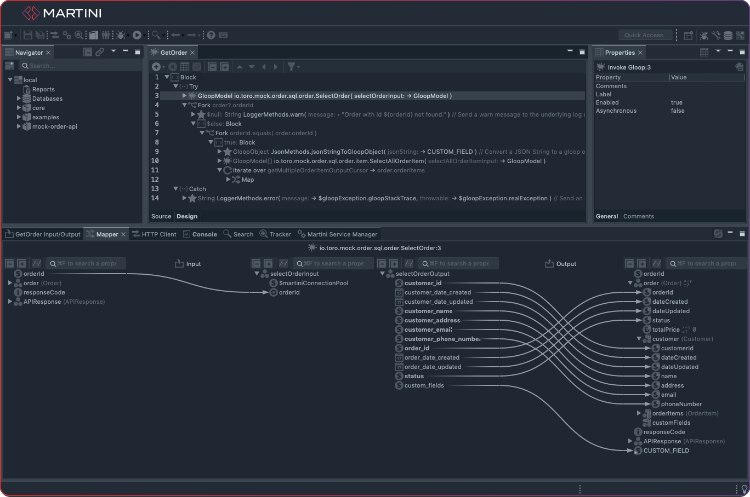

The integration platform without limits
Take charge of your business with Martini. Using a single solution, manage all of your data across applications, databases, and business processes.
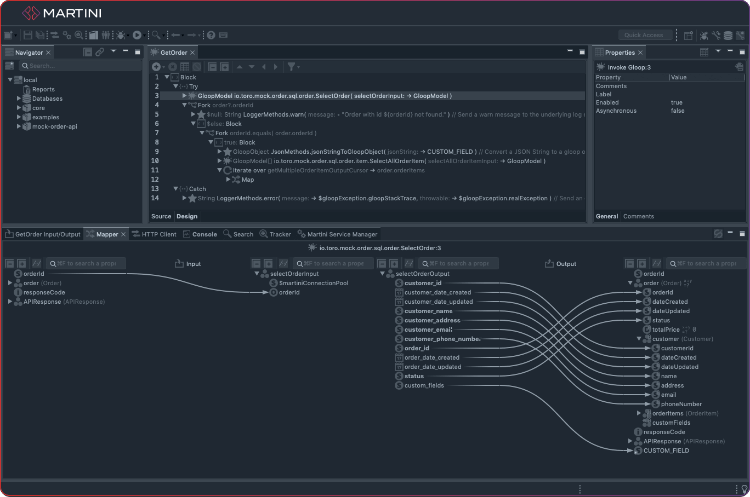
Data management
Create low code data pipelines for virtually any data source. Extract, transform, and load data to and from flat files, SQL and noSQL databases, data warehouses, and data lakes.
Integration & automation
Integrate and unify data between any cloud application or on-premise application. Automate manual processes with an event based workflow designer and robotic process automation.
API design
Design, mock, and document, APIs visually. Create low code services to call backend data sources and workflow logic. Deploy your API on Martini or to the API gateway of your choice.
One tool. All your data.
- Integrate any application regardless of whether it is cloud-based or on-premise
- Create data pipelines for your business data and workflows
- Unify your data for analytics with common data models
- Create APIs to unleash data to internal and external stakeholders
- Automate business processes such as employer and customer onboarding
- Apply robotic process automation to repetitive manual processes
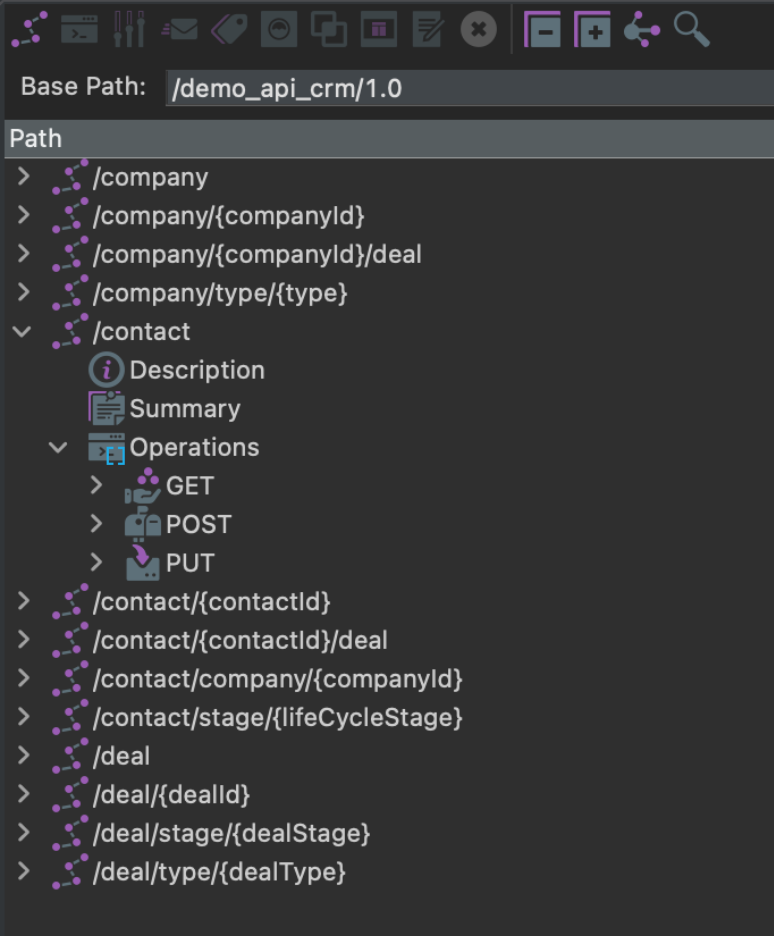
Visual API first design.
- Collaborate with stakeholders using a visual API designer
- Mock API responses before implementing any services
- Secure your API with oAuth2
- Make your API discoverable with machine generated documentation, OpenAPI schema, and Postman collection
- Deploy your API on Martini or to the API gateway of your choice
Integrate any application
Other solutions brag about how many “connectors” they have. Martini was the first platform to eliminate the need for a connector so that you can integrate any application directly. With Martini you aren’t dependent on us or anyone else to build or maintain connectors for the systems you want to use.
Automate all your workflows
- Automate a workflow on any schedule you care to specify. Or trigger workflows via APIs, webhooks, event-based data streams, or system-based events such as a file received via email or FTP.
- With a workflow, you can automate:
- A data flow between applications and databases;
- A manual business process such as a customer or employee onboarding process;
- Robotic process automation such as scanning invoices and importing them into an ERP system.
Your organization’s data, unified.
Organizations typically manage data in hundreds of systems including applications, databases, spreadsheets, and data files. Data representing the same type of data entity, such as a Customer or Order, is often represented differently in each system. With Martini, data analysis and reporting just got a whole lot easier, with data pipelines that can span multiple systems and unify data formats to a common data model.
Data doesn’t rest
Sure, most platforms can integrate a REST API. But how about data received via FTP, email, or a stream of events? With Martini all data sources are first class citizens.
Any protocol
- HTTP
- FTP
- RSS
- AMQP
Any data type
- JSON, XML, YAML
- Excel, CSV
- EDI
- SQL
- noSQL
Any API
- REST
- SOAP
- RPC
- Webhooks
- Websockets
- Kafka
Low code convenience, full code satisfaction
Enjoy the best of both worlds with Martini. Get the grunt work done with little to no code safe in the knowledge you can use custom code if you need to.
Run Martini anywhere
Develop in the cloud using only a web browser or entirely on your desktop using a powerful standalone IDE. Deploy your solutions to Toro Cloud, AWS, Azure, Google Cloud, an on-premise server, or any combination thereof.
Discover why Toro Cloud is the highest rated iPaaS on G2
“I started to use Martini as a beginner and I could make my first service in 15 min which was amazing.”
Palash Kumar
Developer