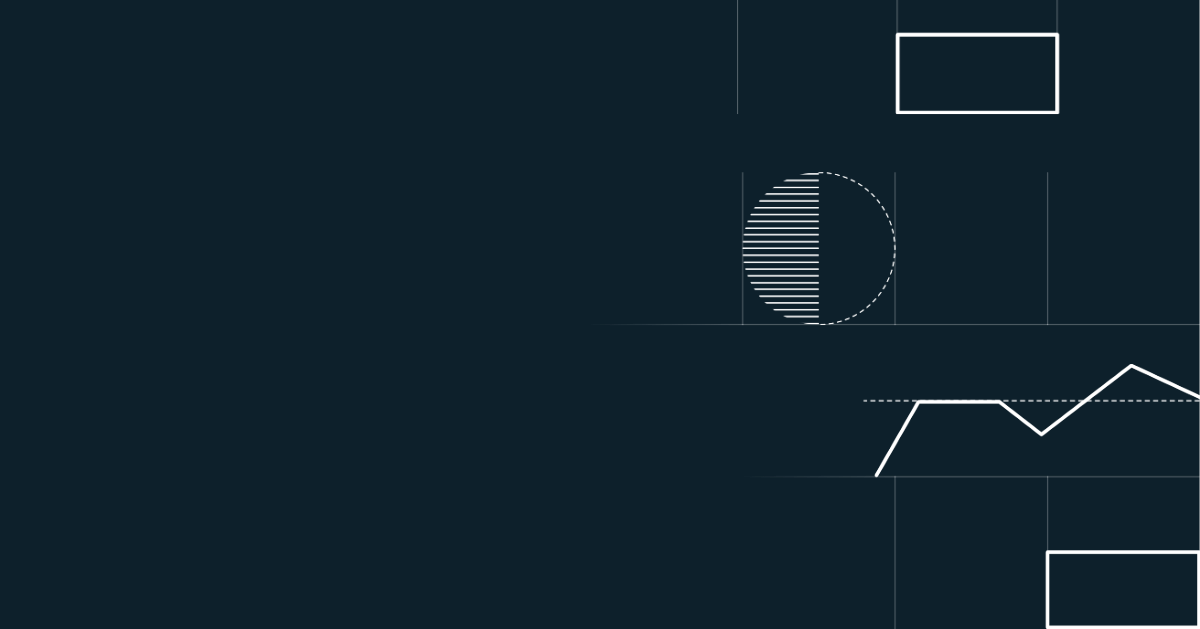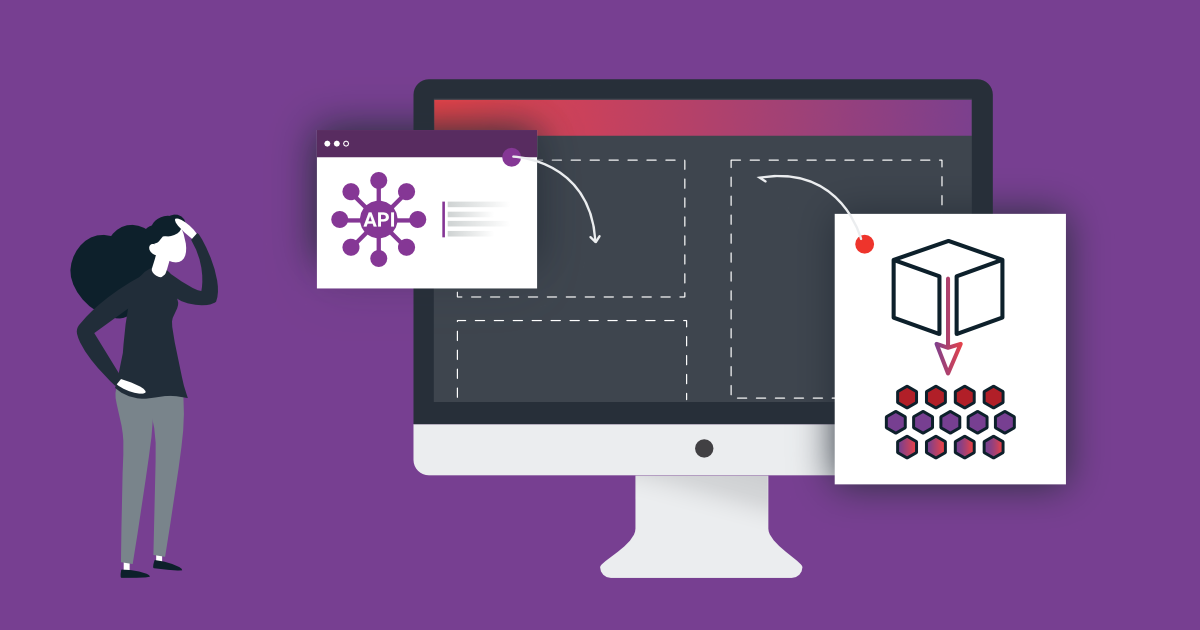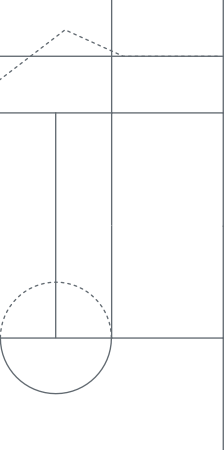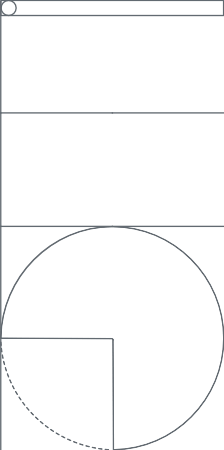In today's fast-paced digital landscape, REST APIs are essential for connecting and exchanging data between different systems and applications. But with so many different components and considerations, it can be a challenge to design an API that is both efficient and user-friendly.
One key aspect of REST API design is the use of query parameters and headers. Query parameters allow you to pass information to the API in a simple and flexible manner, while headers provide important information about the request and the response. When used together, query parameters and headers can greatly enhance the performance, security, and user experience of your REST API.
What are API query parameters and headers?
Query parameters and headers are two important concepts in REST API design.
Query parameters are a way to pass information to an API in a flexible and simple manner. They are added to the end of the API endpoint URL as a series of key-value pairs. For example, consider the following API endpoint:
https://www.example.com/api/items?sort=asc&category=books
In this example, ‘sort’ and ‘category’ are query parameters that are passed to the API to specify the desired sorting order and category of items to retrieve.
Headers, on the other hand, provide additional information about the API request and response. They are used to carry information such as the request method (GET, POST, etc.), the content type of the request payload, authentication information, and other metadata. Headers are included in the HTTP request and response messages, separate from the actual request and response payloads.
For example, consider the following HTTP request header:
In this example, the ‘Authorization’ header is used to include the authentication token for the API request, while the ‘Content-Type’ header specifies the format of the request payload.
Both query parameters and headers are important components of REST API design, as they allow you to pass information to the API and control its behavior in a flexible and efficient manner.
Examples of query parameters in REST APIs
Here are some common examples of how query parameters are used in REST API design:
- Filtering:
Query parameters can be used to filter the data returned by the API, based on specific criteria. For example, a query parameter might be used to only return products that are in a specific category, or to only return products that are currently in stock. - Sorting:
Query parameters can be used to sort the data returned by the API, based on specific criteria. For example, a query parameter might be used to sort a list of products by price, or to sort a list of users by last name. - Pagination:
Query parameters can be used to control the number of results returned by the API, and to control the starting point for the results. For example, a query parameter might be used to specify that the API should return the first 10 results, or that it should start returning results from the 20th item. - Searching:
Query parameters can be used to search for specific data within the API. For example, a query parameter might be used to search for products that contain a specific keyword, or to search for users that have a specific email address. - Formatting:
Query parameters can be used to specify the format of the data returned by the API. For example, a query parameter might be used to specify that the API should return data in JSON format, or that it should return data in XML format.
These are just a few examples of how query parameters are used in REST API design, and the specific query parameters used will depend on the specific requirements of the API. However, these examples should give you a good idea of the types of behavior that can be controlled using query parameters in REST APIs.
What is an API header?
In the context of REST APIs, headers are a part of the HTTP request that contain additional information about the request. Headers are used to provide additional information about the request, such as the format of the request body, the client's preferred language, authentication credentials, and more.
Headers are included in every HTTP request and are used to provide additional information to the server about the nature of the request, or to provide additional context for the response. The headers can be used to specify a wide range of information, including the format of the request body, the preferred language of the client, the type of response expected, and more.
Headers are key-value pairs, where the key is a string that describes the type of information being provided, and the value is the actual data being provided. Some common headers used in REST APIs include "Content-Type", "Accept", "Authorization", and "User-Agent".
Headers are an important part of REST API design, providing a way to include additional information about the request and response, and to control the behavior of the API.
Examples of headers in REST APIs
Here are a few common examples of headers that are frequently used in REST APIs:
- "Content-Type":
Specifies the format of the request body. For example, a value of "application/json" indicates that the request body is in JSON format. - "Accept":
Specifies the preferred format of the response. For example, a value of "application/json" indicates that the client prefers a response in JSON format. - "Authorization":
Used to send authentication information, such as an access token or API key. - "User-Agent":
Identifies the client software and version. - "Accept-Encoding":
Specifies the preferred encoding for the response, such as "gzip" or "deflate". - "Accept-Language":
Specifies the preferred language of the response. For example, a value of "en-US" indicates that the client prefers a response in US English. - "Cache-Control":
Specifies the cache control directives for the response. For example, a value of "no-cache" indicates that the response should not be cached. - "If-Modified-Since":
Specifies a date, and the server only returns the response if it has been modified since the specified date.
These are just a few examples of headers that are commonly used in REST APIs. Depending on the specific needs of the API, there may be other headers that are used as well. The use of headers in REST APIs provides a flexible mechanism for sending additional information about the request and customizing the behavior of the API.
How do query parameters and headers work together in REST API design?
When a client makes a request to a REST API, it often needs to specify additional information beyond the URL. This information might include the desired format of the response, the date range of the data to be returned, or the specific fields to be included in the response. Query parameters and headers are two mechanisms that can be used to provide this information to the server.
Query parameters are added to the end of the URL and are used to filter, sort, or modify the data being returned by the API. For example, a client might want to retrieve a list of products from an e-commerce API, but only those products that are in stock and within a certain price range. The client could achieve this by adding query parameters to the URL that specify the desired stock status and price range. The server would then use this information to return only the products that match the specified criteria.
Headers, on the other hand, are used to send information about the request and the client making the request. For example, a client might use headers to specify the preferred language for the response or to provide authentication information. In the case of authentication information, the client might include an "Authorization" header with an API key or access token that the server can use to verify the client's identity.
When both query parameters and headers are used in a REST API request, they work together to provide the server with all the information it needs to process the request and return the correct data. For example, a client might use query parameters to specify a date range and headers to provide authentication information. The server would then use the query parameters to filter the data and the headers to verify the client's authentication before returning the data.
Security considerations for query parameters and headers
It is also important to implement proper security testing and monitoring to detect and prevent potential security threats. By following these guidelines, REST APIs can be designed in a secure and secure manner, protecting sensitive data and ensuring the privacy and security of clients and users.
Here are some security considerations for query parameters and headers in REST API design:
- Input validation:
Query parameters and headers can be used to send data to the server. It is important to validate all input data, including query parameters and headers, to prevent attacks such as SQL injection, cross-site scripting (XSS), and cross-site request forgery (CSRF). - Sensitive data in headers:
Headers can be used to transmit sensitive information such as authentication tokens, API keys, or personal information. It is important to ensure that this information is encrypted when transmitted over the network to prevent eavesdropping and tampering. - Misuse of query parameters:
Query parameters can be used to filter, sort, or modify the data being returned by the API. Care must be taken to prevent query parameters from being used to access sensitive or restricted data, or to bypass access control policies. - Session fixation:
Session IDs or authentication tokens can be sent in headers or query parameters. If these values are not properly protected, an attacker could potentially fixate a user's session, allowing them to gain access to sensitive data or to perform actions on behalf of the user. - Cross-site scripting (XSS):
Query parameters and headers can be used to send data to the server, and if this data is not properly sanitized, an attacker could potentially inject malicious scripts into the response. This could allow the attacker to steal sensitive information or perform other malicious actions.
5 Performance optimization tips for query parameters and headers
Here are some performance optimization tips for query parameters and headers in REST API design:
- Minimize header size: Headers can add overhead to each request, as they need to be transmitted with each HTTP request. To minimize this overhead, it is important to keep header size to a minimum, only sending the necessary information.
- Caching: Query parameters and headers can be used to control caching behavior. By sending appropriate cache control headers, the API can control how long responses are cached, and by which clients. This can help to reduce the number of requests to the API and improve performance.
- Compression: Query parameters and headers can be used to enable and negotiate compression. By compressing data transmitted over the network, APIs can reduce the amount of data transmitted and improve the overall performance of the API.
- Use appropriate HTTP methods: Query parameters and headers can be used in conjunction with HTTP methods, such as GET, POST, PUT, and DELETE, to control the behavior of the API. It is important to use the appropriate HTTP method for each type of request, as this can help to optimize performance.
- Optimize query parameters: Query parameters can be used to filter, sort, or modify the data being returned by the API. To optimize performance, it is important to use appropriate query parameters, and to avoid over-specifying query parameters that are not necessary.
By following these performance optimization tips, REST APIs can be designed to provide optimal performance, reducing the latency of each request and improving the overall responsiveness of the API. This can help to improve the user experience and ensure that the API is able to handle a large number of requests.
User experience considerations for Query parameters and Headers
Here are some user experience considerations for query parameters and headers in REST API design:
- Consistency:
Query parameters and headers should be used consistently across the API, to ensure that the API is predictable and easy to use. This includes using consistent naming conventions and data formats, and using the same headers and query parameters for similar operations. - Error handling:
Query parameters and headers can be used to provide error information, such as error codes and error messages. To provide a good user experience, it is important to handle errors in a consistent and predictable way, and to provide clear and actionable error messages. - Discoverability:
Query parameters and headers can be used to provide information about the data being returned by the API, such as the number of items being returned, the format of the data, and the status of the request. To ensure that the API is discoverable, it is important to provide clear and meaningful information in headers and query parameters. - Accessibility:
Query parameters and headers can be used to control the accessibility of the API. To ensure that the API is accessible to all users, it is important to consider accessibility requirements when designing headers and query parameters. - Usability:
Query parameters and headers can be used to control the usability of the API. To ensure that the API is usable, it is important to provide clear and concise documentation, and to make sure that the API is intuitive and easy to use.
By considering these user experience considerations, REST APIs can be designed to provide a positive user experience, making it easier for users to interact with the API, understand the data being returned, and perform actions. This can help to improve the overall adoption of the API and ensure that users are able to get the most out of the API.
Query parameters and headers are important components in REST API design. They provide a way to pass information to the API and control the behavior of the API, making it more flexible and powerful.