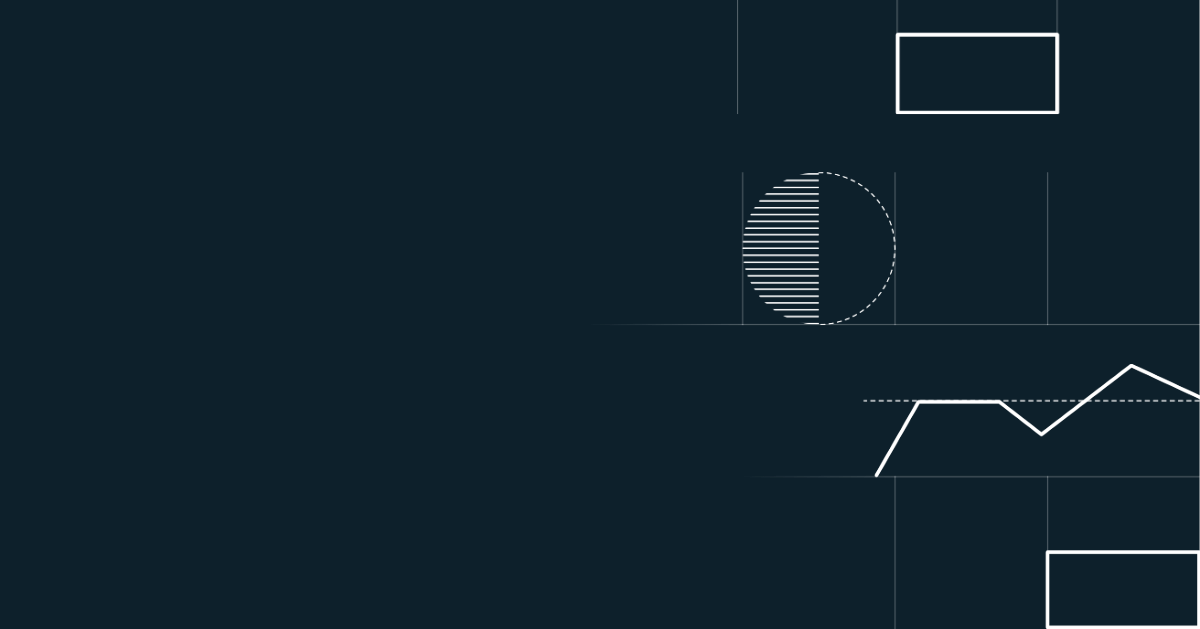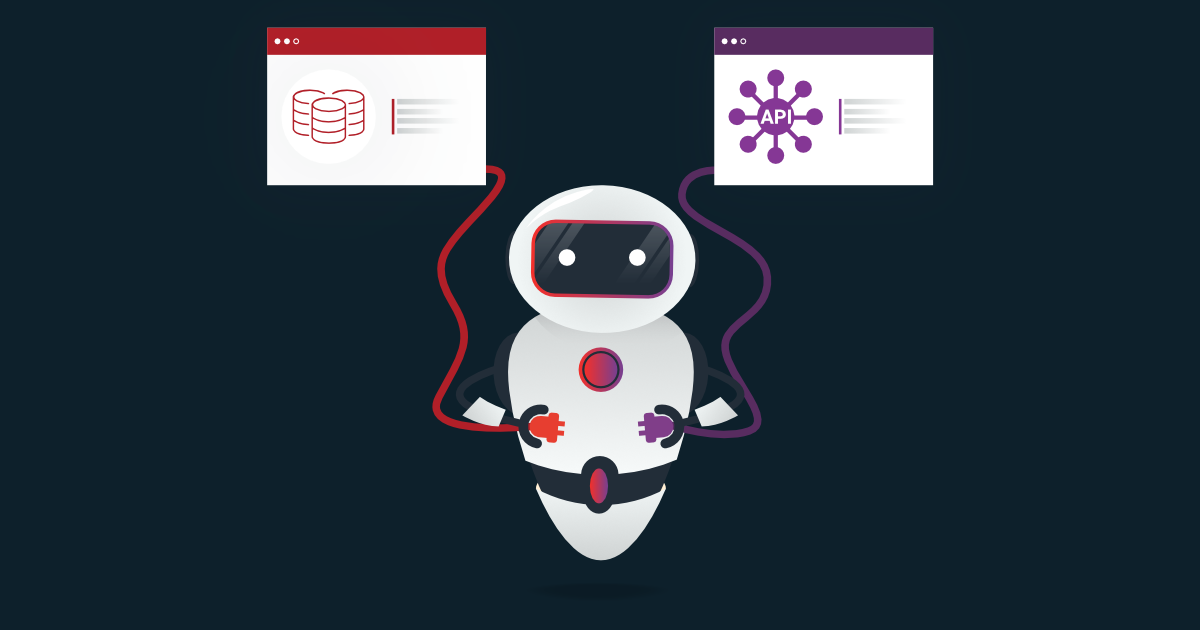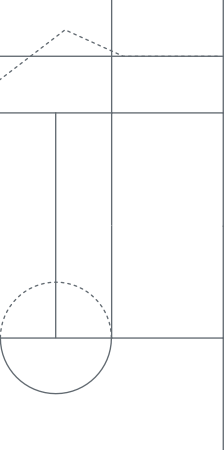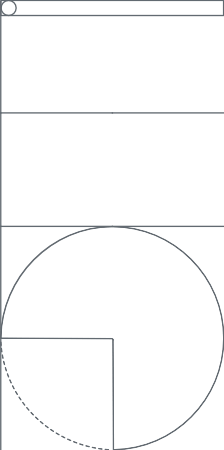In this blog post, we'll dive into the world of HTTP status codes and explore the best practices for designing and implementing them in REST APIs. Whether you're a seasoned developer or just starting out, this guide will help you understand the significance of HTTP status codes and how to use them effectively in your API development.
The importance of HTTP status codes.
HTTP status codes play a critical role in REST APIs as they provide a way for the server to communicate the outcome of an API request to the client. They allow the client to understand the status of the requested operation and take appropriate action based on the response received. For example, if an API request is successful, the server would return a 200 OK status code, while if the request is unsuccessful due to a missing resource, a 404 Not Found status code would be returned.
By providing a standardized way for the server to communicate the status of an API request, HTTP status codes make it easier for developers to create robust and scalable APIs. They also help improve the user experience by providing clear and concise error messages that can be displayed to the end-user.
In short, HTTP status codes are an essential component of REST APIs and play a crucial role in determining the success or failure of an API request. They help ensure that APIs are reliable, easy to use, and provide a consistent user experience.
What is a HTTP status code?
HTTP status codes are three-digit codes that are returned by a server in response to an HTTP request made by a client, such as a web browser or an API client. They indicate the outcome of the request and provide information about the result of the requested operation.
HTTP status codes are defined by the HTTP (HyperText Transfer Protocol) specification and are part of the standard that governs communication between client and server over the web. There are five classes of HTTP status codes, ranging from 1xx (Informational) to 5xx (Server Error), each indicating a different type of response to an HTTP request.
For example, a 200 OK status code indicates that a request was successful and the requested resource was returned, while a 404 Not Found status code indicates that the requested resource could not be found on the server. A 500 Internal Server Error status code indicates that an error occurred on the server while processing the request.
By providing a standardized way for the server to communicate the status of an HTTP request, HTTP status codes help ensure that APIs are reliable and provide a consistent user experience.
The types of HTTP status codes
HTTP status codes are organized into five classes, each representing a different type of response to an HTTP request:
- 1xx (Informational) status codes
These status codes are used to provide additional information about the status of the request and are typically not seen by end-users. For example, the 100 Continue status code is used to indicate that the client should continue with its request, while the 102 Processing status code is used to indicate that the server is still processing the request. - 2xx (Successful) status codes
These status codes indicate that the request was successful and the requested resource was returned. For example, the 200 OK status code is used to indicate that a request was successful and the requested resource was returned, while the 201 Created status code is used to indicate that a new resource was successfully created as a result of the request. - 3xx (Redirection) status codes
These status codes indicate that further action is required to complete the request. For example, the 301 Moved Permanently status code is used to indicate that the requested resource has been permanently moved to a new location, while the 302 Found status code is used to indicate that the requested resource is temporarily located at a different URI. These status codes are typically used to redirect the client to a different URL. - 4xx (Client Error) status codes
These status codes indicate that an error was encountered on the client side while making the request. For example, the 400 Bad Request status code is used to indicate that the request was malformed and cannot be processed, while the 401 Unauthorized status code is used to indicate that authentication is required to access the requested resource. - 5xx (Server Error) status codes
These status codes indicate that an error was encountered on the server side while processing the request. For example, the 500 Internal Server Error status code is used to indicate that an error occurred on the server while processing the request, while the 503 Service Unavailable status code is used to indicate that the server is temporarily unavailable and unable to process the request.
It is important to choose the appropriate HTTP status code for each API response to ensure that the API provides a consistent and meaningful user experience. This helps to improve the reliability and scalability of the API and makes it easier for developers to diagnose and troubleshoot issues.
Importance of HTTP status codes in REST API design
HTTP status codes play a vital role in REST API design, as they provide a standardized way for the server to communicate the status of a request to the client. By using HTTP status codes in a consistent and meaningful way, developers can ensure that the API provides a clear and understandable user experience. This helps to improve the reliability and scalability of the API, making it easier for users to interact with and understand.
One of the significant advantages of using HTTP status codes is better error handling. HTTP status codes provide a standardized way for the server to communicate error conditions to the client. This makes it easier for developers to diagnose and troubleshoot issues, as they can quickly identify the type of error and take the appropriate action.
Using HTTP status codes in a consistent and meaningful way also helps to improve the documentation of the API. This makes it easier for developers to understand how the API works and how to interact with it. Additionally, using HTTP status codes in a consistent way helps to improve the interoperability of the API. This ensures that the API is compatible with other APIs and can be easily integrated with other systems.
Finally, HTTP status codes can be used to help improve the security of an API by providing a standardized way to communicate security-related error conditions, such as authentication failures. Overall, HTTP status codes are an essential aspect of REST API design and play a crucial role in ensuring that the API provides a clear, consistent, and meaningful user experience.
6 Best practices for designing HTTP status codes for REST APIs
- Use Standard HTTP Status Codes
Use standard HTTP status codes where possible, as this helps to ensure that the API provides a consistent and well-understood user experience. Avoid using custom status codes, as this can lead to confusion and make it more difficult to diagnose and troubleshoot issues. - Be Consistent
Use HTTP status codes consistently throughout the API, so that the client can easily understand the meaning of each status code. This helps to ensure that the API provides a clear and meaningful user experience. - Use Appropriate Status Codes
Choose the appropriate HTTP status code for each response, based on the nature of the response. For example, use the 200 OK status code for successful requests, the 201 Created status code for requests that result in the creation of a new resource, and the 400 Bad Request status code for requests with malformed data. - Provide Detailed Error Information
When returning an error status code, provide detailed error information to help the client diagnose and resolve the issue. This can include a descriptive error message, a reference to the relevant API documentation, and any relevant error codes. - Avoid Overloading Status Codes
Avoid overloading a single status code to mean different things in different contexts. This can lead to confusion and make it more difficult to diagnose and troubleshoot issues. - Document the API
Document the API, including the HTTP status codes used and their meanings, to help ensure that the API is well understood by developers.
By following these best practices, developers can ensure that their REST API provides a clear, consistent, and meaningful user experience, making it easier for clients to interact with and understand the API.
How to choose the right HTTP status code for an API response
Choosing the right HTTP status code for different API responses is important to ensure that the API provides a clear, consistent, and meaningful user experience. Here are some guidelines to help you choose the right HTTP status code:
Use 2xx status codes for successful requests
HTTP status codes in the 2xx range indicate success. Some common 2xx status codes include 200 OK, 201 Created, and 204 No Content. Use these status codes to indicate that a request was successful and the desired action was taken.
Use 4xx status codes for client errors
HTTP status codes in the 4xx range indicate that the client made an error in the request. Some common 4xx status codes include 400 Bad Request, 401 Unauthorized, and 404 Not Found. Use these status codes to indicate that the request was malformed or the client lacked the necessary authentication or authorization.
Use 5xx status codes for server errors
HTTP status codes in the 5xx range indicate that there was an error on the server. Some common 5xx status codes include 500 Internal Server Error and 503 Service Unavailable. Use these status codes to indicate that the server was unable to fulfill a valid request due to a temporary or permanent error.
When choosing the appropriate HTTP status code, consider the following factors:
- The type of request being made (e.g., GET, POST, PUT, DELETE)
- The nature of the response (e.g., success, error, malformed request)
- The level of detail required in the response (e.g., a detailed error message, a simple success message)
By considering these factors, developers can choose the appropriate HTTP status code for each API response, helping to ensure that the API provides a clear, consistent, and meaningful user experience.
How to test the implementation of HTTP status codes in REST APIs
Testing the implementation of HTTP status codes in REST APIs is crucial to ensuring that your API functions as intended. To get started, it's important to write test cases that cover different scenarios and use cases for your REST API. These test cases should include both successful requests and requests that result in errors, and should verify that the correct HTTP status codes are returned in each case.
Automated testing tools can help you quickly and easily verify that your REST API is returning the correct HTTP status codes. These tools can run your test cases automatically and report the results, making it easier to identify any issues or errors in your implementation. However, it's also important to manually test your REST API to ensure that it's functioning as intended. This can involve making requests to your API using a client or other testing tool and verifying that the correct HTTP status codes are returned in each case.
After running your test cases, it's crucial to validate the response codes to ensure that they match what you expect. This may involve comparing the response codes to the expected values specified in your test cases, or manually checking the response code in each case to ensure that it's correct. If your tests indicate that your REST API isn't returning the correct HTTP status codes, you may need to debug the issue to determine what's causing the problem. This may involve reviewing the code that generates the response or checking the configuration of your API to ensure that it's configured correctly.
By following these steps, you can ensure that your implementation of HTTP status codes in your REST API is accurate and reliable. This, in turn, ensures that your API provides clear and accurate information about the results of each request, helping users to troubleshoot any issues and enabling them to use your API effectively.
Common mistakes to avoid when implementing HTTP status codes in REST APIs
When implementing HTTP status codes in REST APIs, it's important to avoid common mistakes that can impact the reliability and usability of your API. Here are some of the most common mistakes to avoid:
- Using the wrong status code
One of the most common mistakes is using the wrong HTTP status code for a given response. For example, returning a 200 OK status code for an error response, or a 404 Not Found status code for a successful request. - Not returning enough information
Another common mistake is not returning enough information in the response body along with the HTTP status code. The status code should provide a high-level summary of the response, but the response body should provide more detailed information about the result of the request. - Using non-standard status codes
While it's possible to use non-standard HTTP status codes, this can create compatibility issues and make it difficult for clients to understand the results of the request. Stick to the standard HTTP status codes whenever possible to ensure that your API is compatible with a wide range of clients. - Not updating the documentation
It's important to keep your API documentation up-to-date and accurate, including information about the HTTP status codes that are used in your API. Failing to update the documentation can lead to confusion and misunderstandings among clients who are using your API. - Not testing thoroughly
Testing is an important part of implementing HTTP status codes in your REST API, and it's important to thoroughly test your implementation to ensure that it is accurate and reliable. This includes both automated testing and manual testing to validate the results of each request.
By avoiding these common mistakes, you can help to ensure that your implementation of HTTP status codes in your REST API is accurate and effective, and that your API is providing clear and useful information to clients.
Understanding HTTP status codes is critical for REST API success
HTTP status codes are an essential component of REST API design, providing a way for the API to communicate the outcome of a request to the client. Understanding the types of HTTP status codes and best practices for implementing them can help ensure that your API is reliable, consistent, and easy to use.
Whether you're a developer who is designing a new API, or an API user who is integrating with an existing API, it's important to have a solid understanding of HTTP status codes and their role in REST API design. By taking the time to learn about this topic, you'll be able to create and use APIs that are more effective and easier to work with, improving the overall user experience and the success of your project.